本帖最后由 丶怠 于 2022-10-28 15:51 编辑
从网上看到的,分享出来
visionpro的工具测量无脚本显示:无脚本的时候不需要添加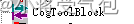 第一步:CogPMAlignTool目标定位 第二步:CogFixtureTool 根据第一步的定位确定物体的中心坐标 可以通过lastRunoutputimage查看结果,左边的参数列表可改可不改 第三步:CogCaliperTool卡尺测量: 可以看到图像中 选定的为标签左右宽度 模式选择:边缘对边缘 参数列表:左边是由暗到亮,右边由亮到暗, 这里肉眼可以观察到颜色变换 边缘对宽度:默认应该是100,这里需要手动调节宽度,调节到刚好与标签长度相等 观察两根绿色线条 因为假如完全包裹住,还需要往大调整宽度,直到绿色线头包裹住两侧 第四步:CogCreateGraphicLabelTool 文字显示自连接可以连接到原图或者卡尺标注的图层 卡尺的Width与文本显示的Double类型连接 选择器类型修改为InputDouble,如果想要精确小数点末尾数的个数,需要在文本中输入{D:2f}这样就精确到小数点后2位,后面的颜色字体以及文字的显示位置可改可不改,这样就ok了 visionpro的工具测量高级脚本显示:还是刚刚的程序,删除CogCreateGraphicLabelTool显示,工具栏中找到CogToolBlock 将左侧的按顺序拖拽进来 点击创建/编辑脚本,创建高级脚本,这里的编写是C#的代码 一下是我的完整代码,与视频中的稍加改动,加入了判断语句来确定精度,如果阈值在设定的范围内 显示 ASS+精度 如果不在范围内:NG+精度 ASS+精度 如果不在范围内:NG+精度 pass和NG在工业检测中是经常出现的 代码中: 第一处:创建数据类型,也就是声明变量,与C++的书写格式一样 第二处:代码的具体实现,包括条件判断,循环语句等,具体的内容已经加入注释 第三处:结果显示 主要就是三个参数信息 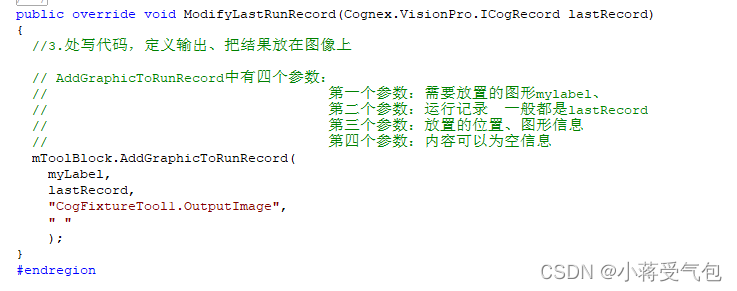 [AppleScript] 纯文本查看 复制代码 #region namespace imports
using System;
using System.Collections;
using System.Drawing;
using System.IO;
using System.Windows.Forms;
using Cognex.VisionPro;
using Cognex.VisionPro.ToolBlock;
using Cognex.VisionPro3D;
using Cognex.VisionPro.PMAlign;
using Cognex.VisionPro.CalibFix;
using Cognex.VisionPro.Caliper;
#endregion
public class CogToolBlockAdvancedScript : CogToolBlockAdvancedScriptBase
{
#region Private Member Variables
private Cognex.VisionPro.ToolBlock.CogToolBlock mToolBlock;
//在此处写代码 endregion前,定义变量的地方
//定义一个图形标签
//CogGraphicLabel数据类型 myLabel 变量名 new创建
CogGraphicLabel myLabel = new CogGraphicLabel();
#endregion
/// <summary>
/// Called when the parent tool is run.
/// Add code here to customize or replace the normal run behavior.
/// </summary>
/// <param name="message">Sets the Message in the tool's RunStatus.</param>
/// <param name="result">Sets the Result in the tool's RunStatus</param>
/// <returns>True if the tool should run normally,
/// False if GroupRun customizes run behavior</returns>
///
public override bool GroupRun(ref string message, ref CogToolResultConstants result)
{
// To let the execution stop in this script when a debugger is attached, uncomment the following lines.
// #if DEBUG
// if (System.Diagnostics.Debugger.IsAttached) System.Diagnostics.Debugger.Break();
// #endif
// Run each tool using the RunTool function
foreach(ICogTool tool in mToolBlock.Tools)
mToolBlock.RunTool(tool, ref message, ref result);
// 2.处写代码return false前, 获取工具、工具的运行结果
//获取卡尺工具以及卡尺测量结果 mToolBlock.Tools
//定义卡尺工具 数据类型就是康耐视名字的类型
//中括号为卡尺的名字,要与外侧的名字对应
CogCaliperTool Ruler = new CogCaliperTool();
Ruler = mToolBlock.Tools["CogCaliperTool1"] as CogCaliperTool ;
//以上两行代码的简写 : CogCaliperTool Ruler = mToolBlock.Tools["CogCaliperTool1"] as CogCaliperTool ;
//myLabel.SetXYText(-60,-25,"文字"+Ruler.Results[0].Width.ToString("F3"))
if (Ruler.Results[0].Width < 1196.24){
myLabel.SetXYText(-60,-25,"NG:"+Ruler.Results[0].Width.ToString("F3")); //x坐标,y坐标,显示文字
}
else
{
myLabel.SetXYText(-60,-25,"PASS:"+Ruler.Results[0].Width.ToString("F3")); //x坐标,y坐标,显示文字
}
// 调整颜色
myLabel.Color = CogColorConstants.Red;
// 调整大小
myLabel.Font = new Font("楷体", 15);
return false;
}
#region When the Current Run Record is Created
/// <summary>
/// Called when the current record may have changed and is being reconstructed
/// </summary>
/// <param name="currentRecord">
/// The new currentRecord is available to be initialized or customized.</param>
public override void ModifyCurrentRunRecord(Cognex.VisionPro.ICogRecord currentRecord)
{
}
#endregion
#region When the Last Run Record is Created
/// <summary>
/// Called when the last run record may have changed and is being reconstructed
/// </summary>
/// <param name="lastRecord">
/// The new last run record is available to be initialized or customized.</param>
public override void ModifyLastRunRecord(Cognex.VisionPro.ICogRecord lastRecord)
{
//3.处写代码,定义输出、把结果放在图像上
// AddGraphicToRunRecord中有四个参数:
// 第一个参数:需要放置的图形mylabel、
// 第二个参数:运行记录 一般都是lastRecord
// 第三个参数:放置的位置、图形信息
// 第四个参数:内容可以为空信息
mToolBlock.AddGraphicToRunRecord(
myLabel,
lastRecord,
"CogFixtureTool1.OutputImage",
" "
);
}
#endregion
#region When the Script is Initialized
/// <summary>
/// Perform any initialization required by your script here
/// </summary>
/// <param name="host">The host tool</param>
public override void Initialize(Cognex.VisionPro.ToolGroup.CogToolGroup host)
{
// DO NOT REMOVE - Call the base class implementation first - DO NOT REMOVE
base.Initialize(host);
// Store a local copy of the script host
this.mToolBlock = ((Cognex.VisionPro.ToolBlock.CogToolBlock)(host));
}
#endregion
}
虽然断断续续接触visionpro,但是收获还是挺大的,技多不压身我真的到现在才开始明白真正的含义
visionpro的无脚本和高级脚本(你要偷偷的卷,然后惊艳所有人)_我变成了柴犬的博客-程序员秘密_cogcreategraphiclabeltool - 程序员秘密 (cxymm.net)
免责声明
1、在本论坛发布的言论仅代表其个人意见和观点,与本站立场无关。
2、用户违规操作所产生的一切后果与本站无关,由用户自行承担。
3、对于不当转载或引用本网站内容而引起的民事纷争、行政处理或其他损失,本网站不承担责任。
4、对不遵守本声明或其他违法、恶意使用本网站内容者,本网站保留追究其法律责任的权利。
5、本网站管理员有权保留或删除本站内的任何内容。
6、用户在本站发表的内容,本站有权在网站内外转载、引用或编辑后重新发布。
7、本站所有内容均为网友发布,如有侵权之处请联系我们删除处理。
本文地址: https://skillwang.com/thread-48-1-1.html
|